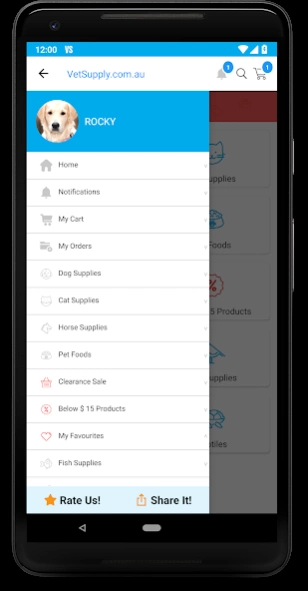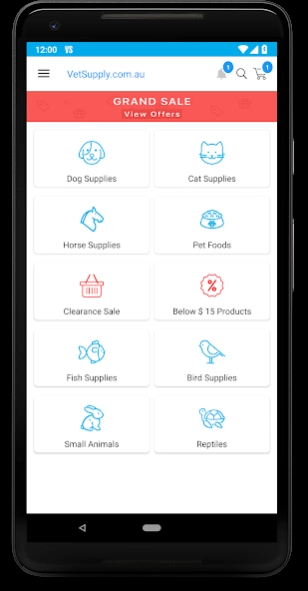VetSupply 3.7.6.7
Free Version
Publisher Description
VetSupply - VetSupply is an easy way to shop for all your pet supplies.
Vetsupply.com.au – A leading vet shop for pet supplies and pet foods. Our aim is to make Pet Care Affordable, Convenient and Enjoyable.
With us, it is an easy way to shop for all your pet supplies. We are the most trusted online one-stop shop for pet care supplies and pet foods. Shop with us and choose from a huge collection of leading brands of flea, tick and food. What's more? Redeem amazing deals and free shipping on all orders.
A sneak-peek at Vetsupply.com.au features :
• Easy and Simple Navigation: Either want to pick a dog or a cat treatment, our simple tool helps you surf easily bringing in quick results.
• Vivid Display: With products displayed clearly with accurate information, you have the ease to select and shop.
• Quick Search: Looking for your pet’s specific requirement? Our search tools fetch the results in seconds.
• Hassle-free Reorder: Sit back, relax and shop from anything you ordered in the past with our Reorder feature.
• Customer reviews: Our customers speak for us. Rate and review your purchases with ease.
https://www.vetsupply.com.au/privacy-policy.aspx
About VetSupply
VetSupply is a free app for Android published in the Personal Interest list of apps, part of Home & Hobby.
The company that develops VetSupply is MAX PET SUPPLIES PTY LTD. The latest version released by its developer is 3.7.6.7.
To install VetSupply on your Android device, just click the green Continue To App button above to start the installation process. The app is listed on our website since 2021-06-11 and was downloaded 2 times. We have already checked if the download link is safe, however for your own protection we recommend that you scan the downloaded app with your antivirus. Your antivirus may detect the VetSupply as malware as malware if the download link to com.vetsupply.au.project is broken.
How to install VetSupply on your Android device:
- Click on the Continue To App button on our website. This will redirect you to Google Play.
- Once the VetSupply is shown in the Google Play listing of your Android device, you can start its download and installation. Tap on the Install button located below the search bar and to the right of the app icon.
- A pop-up window with the permissions required by VetSupply will be shown. Click on Accept to continue the process.
- VetSupply will be downloaded onto your device, displaying a progress. Once the download completes, the installation will start and you'll get a notification after the installation is finished.